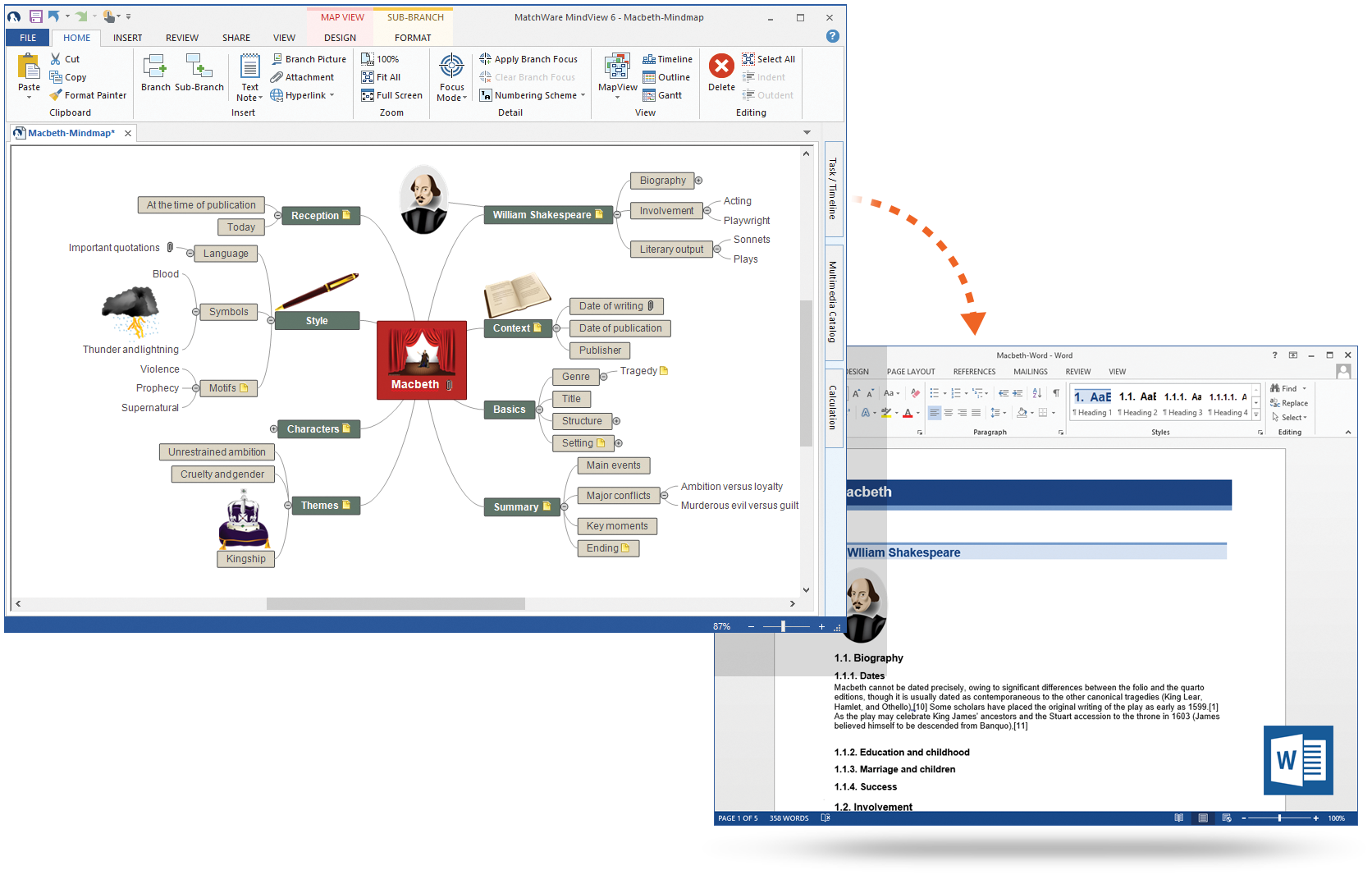by Brandon Conrad, Assistive Technology Specialist, MatchWare
 MindView AT addresses key learning objectives for students with reading, writing and learning difficulties and is based on the principles of mind mapping. MindView helps to identify, process and present information visually. It is helpful to many learners with reading and writing disabilities, including children and adults with dyslexia and Asperger’s syndrome.
MindView AT addresses key learning objectives for students with reading, writing and learning difficulties and is based on the principles of mind mapping. MindView helps to identify, process and present information visually. It is helpful to many learners with reading and writing disabilities, including children and adults with dyslexia and Asperger’s syndrome.
What is a Mind Map?
Mind maps have a natural structure that radiates from the center and uses lines, symbols, words, colors and images. Mind mapping turns monotonous information into colorful, memorable and highly organized diagrams that work in line with your brain’s natural way of thinking.
Features of MindView AT:
- MindView AT conforms to the principles of UDL (Universal Design for Learning) and was designed with simplicity in mind. The familiar Microsoft Office style interface, easy-to-understand icons and standard keyboard shortcuts make MindView adoptable by users at any skill level – including adults in college or in employment settings.
- MindView AT structures the mind map into a clearly defined branch hierarchy which radiates around the map in a clock wise fashion starting at the 1’oclock point. This helps students’ process and sequence data. The defined hierarchy then can be exported to MS Word, PowerPoint, Excel and more in a professionally designed export template to ensure that the final product looks great with no unnecessary added effort on the user’s part.
- To assist with research, MindView AT allows users to attach multiple items per branch and transfers these attachments when exporting to MS Office.
- MindView AT also includes several views that have proven advantageous for students with learning difficulties such as ‘Top Down’ and ‘Left Right’. MindView AT’s unique Timeline view is extremely helpful for students that have difficulties processing linear order and can be useful to show a sequence of events, classroom assignment due-dates and more.
- MindView AT offers integration with Texthelp Read and Write Gold and Dragon Naturally Speaking. Furthermore, its predictive text feature helps users to minimize confusion when creating mind maps, intelligently suggesting branch names and text note information as they type. This helps with students struggling with spelling and minimizes grammatical errors.
- MindView AT also has a citation and bibliography ability. Through a powerful integration with WorldCat®, users can locate reference sources, create citations, and export them all to Microsoft Word using popular citation templates such as APA, MLA, Chicago and more. MindView even formats the text and headings to comply with citation / bibliography standards meaning students can quickly add notes and pictures, attach files, link to websites and even create citations for research.
For more information on MindView AT visit: http://www.matchware.com/education/assistive-technology.htm
For further information or to get a 30 day trial of MindView AT, please contact:
Brandon Conrad, Assistive Technology Specialist, 813-254-6644, [email protected]