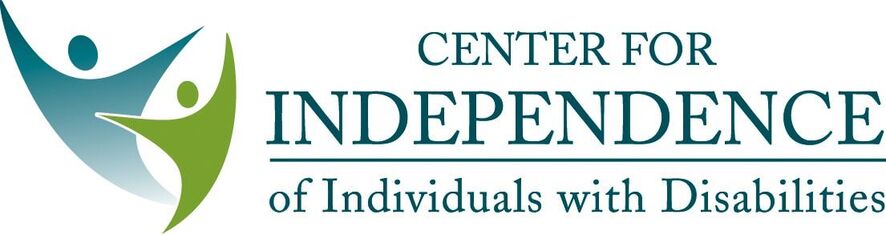Whether sharing a new photo, commenting on current affairs, uploading a funny video, or promoting your business’s newest venture, social media remains relevant because people want to make connections. However, these connections aren’t always possible if social media platforms aren’t accessible. The Where It’s AT Blog team has put together some of the latest accessibility features social media platforms have been producing to make their communities more accessible to all. Using these Facebook accessibility tips and tricks, you can feel confident in your ability to connect with your community.

Where it’s AT recently put out a guide to making accessible social media posts, that are universal for posting to most any social media platform. Check out the Social Media Tips and Tricks: Posting blog for guidance on accessible social media posting.
For Blind and Low Vision users, you can use access keys to jump from page to page without having to search for the correct control or tabbing. To learn how to navigate Facebook this way, check out the American Foundation for the Blind’s guide for Accessibility and Facebook.
If you wish to use a screen reader to access Facebook, the screen readers that work best on Facebook on your smart phone or tablet, are Apple’s “Voiceover” or Android’s “Talkback”, which can both be activated in your phone’s accessibility settings. If you are using a computer and are a Mac user, Voiceover is a good option, whereas with window’s computers, Job Access With Speech (JAWS) and NonVisual Desktop Access (NVDA) are your best Facebook friendly screen reader options. If you run into any trouble using these screen readers, try accessing Facebook in a different browser and it will likely fix your issue.
Facebook uses headings, landmarks, and lists, which make it easier to navigate using your screen reader quick navigation keys.
Facebook offers a Dark mode option that can be far more comfortable a viewing experience for individuals with low vision or light sensitivity.
You can utilize the automated captioning tools that Facebook has made available for pages and ads, if you are a member of the deaf or hard of hearing community. They also have auto-generated captioning for Facebook Live and Workplace Live.
Facebook’s Automatic Alt Text ensures all images contain a description. Considering the massive amount of images that get added to Facebook on an hourly basis, it is a sad truth that not everyone adds alt text to the images they add to Facebook. As a way to make Facebook more accessible to all users, Facebook invented a technology called Automatic Alt Text (AAT). AAT automatically generates and applies alt text descriptions to images that do not have alt text already applied to them. AAT can recognize over 1,200 objects and have detailed image descriptions that include the size and position of objects in the image.
To access the detailed description on Android, long press on an image, and in iOS use a ‘custom action’ on an image. Facebook designed the function this way so users only hear the detailed descriptions of the images they wish to learn more about, rather than having to wade through a sea of very detailed descriptions of every image they encounter.
Facebook is attempting to ensure the accessibility of their VR efforts, as Oculus from Facebook Reality Labs (FRL) introduced VR Accessibility checks for developers to use, to ensure that virtual reality will be accessible to all of their users.
In addition, Facebook also has a comprehensive Accessibility Center to assist with navigations, troubleshooting, and to ensure that all Facebook users have a great experience while using the platform.
If you need to report problems you are experiencing with how your assistive technology (AT) and Facebook interact, and you have confirmed that the problem does not lie with your AT, fill out a contact form to get further assistance.
To keep up to date about all things Facebook accessibility, visit the Facebook Accessibility Page, where platform updates and disability news and pride are being constantly added to the News Feed.
Once you are connected on Facebook, be sure to connect with the awesome disability groups on Facebook, including Independent Living Centers across the state participating in their communities through Facebook. You can see what they are all about and maybe engage with them.
Dayle MacIntosh Center (DMC) in Orange county has an informative and active Facebook presence,