Whether sharing a new photo, commenting on current affairs, uploading a funny video, or promoting your business’s newest venture, social media remains relevant because people want to make connections. However, these connections aren’t always possible if social media platforms aren’t accessible. The Where It’s AT Blog team has put together some of the latest accessibility features social media platforms have been producing to make their communities more accessible to all. Using these Twitter accessibility tips and tricks, you can feel confident in your ability to connect with your community.

Where it’s AT recently put out a guide to making accessible social media posts, that are universal for posting to most any social media platform. Check out the Social Media Tips and Tricks: Posting blog for guidance on accessible social media posting.
Twitter Built-In Accessibility Settings
Voiceover options include pronouncing # as “hashtag”, reading shortened URLS (i.e. TinyURL), and including usernames in the timeline.
Vision options include increasing color contrast to improve legibility between text and background colors.
Web browser options include the ability to change web browser text size, contrast, and page layout on websites for improved readability.
Accessible Twitter posting tips:
Below are tips and tricks to create accessible Twitter posts for all platform users.
Creating “alt text” and images descriptions for your photos (Twitter allows for up to 1,000 “alt-text” characters). This includes adding alt-text for GIFs. Tip: add a description in your main tweet post for text-heavy images such as infographics. How to add alt-text to image using Twitter.
Use CamelCase in your hashtags. CamelCase is phrases without spaces or punctuation, indicating the separation of words with a single capitalized letter, and the first word starting with either case. (i.e. #AbilityTools). Screen readers will hear the words individually rather than as a long incoherent word.
Using a link shortening service (i.e. TinyURL) to reduce the number of characters in the hyperlink.
Upon tweeting hyperlinks, indicate in brackets whether the links leads to [AUDIO], [PIC], or [VIDEO].
Limit the use of emojis (and don’t use the hand clap emoji).
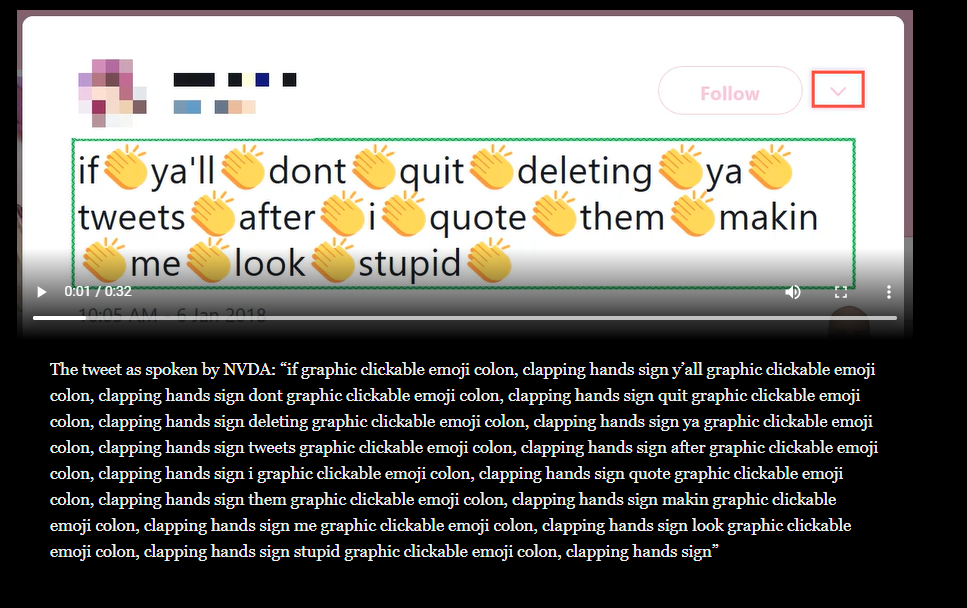
Twitter allows users to record Voice Tweet that are published as Tweets with audio attachments that people can play. When Twitter users record a voice Tweet, captions will automatically generate and appear. To view the captions on web only, click the “CC” button. Voice tweets contain up to 140 seconds of audio.
Thread related tweets allow for a better experience and provides context for people who use assistive technology. For memes, use a threaded tweet if there isn’t enough space. Step 1: Click the Tweet button to draft a new Tweet. Step 2: To add more Tweet(s), click the highlighted plus icon.
Twitter’s has a dedicated page @TwitterA11y to ensure that Twitter is accessible for all users.
Effective ways to promote your business events on Twitter:
Twitter is a great platform to promote your company/organization events. Below are tips and tricks to launch a successful social media event campaign.
Promote event registration both pre-sale and on-sale launches.
Launch a countdown to the day of the event to increase awareness and generate excitement.
Create an event hashtag (i.e. #CAComingTogether) for everyone to use in their accessible posts, and to get trending.
Convey emotion in your Tweets to create excitement and attempt to go viral. Harvard Business Review lists five key emotions that help campaigns go viral: amazement, interest, admiration, astonishment, and serenity.
Get everyone talking. Tell your hosts, event partners, and guests to tweet about the event, tag you, and use hashtags.
Run a contest, giveaway, sweepstakes for your event to generate excitement, discussion and word-of-mouth.
Additional Twitter Accessibility Information:
7 Ways To Make Your Tweets More Accessible
Twitter’s Web App Accessibility Improvements
Accessible Keyboard Shortcuts for Twitter
Accessible Twitter Accounts People Should Follow
Once Connected
Be sure to follow the awesome disability groups on Twitter, including Independent Living Centers across the state participating in their communities through Facebook. You can see what they are all about and engage with them.





