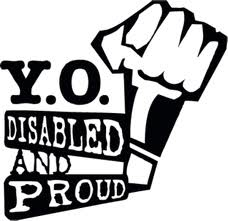Whether sharing a new photo, commenting on current affairs, uploading a funny video, or promoting your business’s newest venture, social media remains relevant because people want to make connections. However, these connections aren’t always possible if social media platforms aren’t accessible. The Where It’s AT Blog team has put together some of the latest accessibility features social media platforms have been producing to make their communities more accessible to all. Using these TikTok accessibility tips and tricks, you can feel confident in your ability to connect with your community.

Where it’s AT recently put out a guide to making accessible social media posts, that are universal for posting to most any social media platform. Check out the Social Media Tips and Tricks: Posting blog for guidance on accessible social media posting.
TikTok Built-In Accessibility Settings
TikTok is committed to ensuring that its platform is accessible. According to their accessibility page, TikTok works with disability organizations and advocates to provide an inclusive platform for everyone.
Auto-captions for videos: TikTok users have the ability to add captions during the editing process once they’ve uploaded and recorded a video. The text is transcribed automatically, and does allow for editing, if necessary.
Photosensitive epilepsy toggle & warning: Navigating to the Settings and privacy > Accessibility section allows users to opt-out of videos that may be sensitive or dangerous to those photosensitive epilepsy or those who suffer from light-induced migraines. Creators will also receive warning labels for effects that may cause these issues.
Text-to-speech will convert text that is typed to a voiceover, which will play over text that appears in the TikTok video.
Animated thumbnails: users who might be sensitive to flashing images can choose from animated or static video images.
Accessible TikTok posting tips:
Compose video descriptions of objects or people that appear in the video, as well as any movements, and lighting features.
Use accessible color contrast black font with light or white-colored background.
Use San Serif font and avoid using small size fonts as they are hard to read
Place your text at the top or middle of the video for it to be easily viewed. It will also prevent your text from being blocked by the menu bar.
Effective ways to promote your business on TikTok
Are you interested in using TikTok to leverage your company or business? Below are some tips to begin an TikTok marketing campaign.
Come up with a TikTok posting strategy: decide when and how often to post. Plan out a calendar of posts, and brainstorm ideas for various posts. It is good practice to schedule out your posts a few weeks to a month in advance.
Track your analytics to decipher which posts are popular, and what posts aren’t working.
Be authentic in your posts: showcase the personality of your company or brand. Don’t be afraid to highlight your brand’s unique identity.
Cross-promote with TikTok influencers to increase reach and generate excitement. Reach out to relevant influencers to promote your brand or service. Note: you’ll want to find influencers who closely match the mission and goals of your brand.
Highlight behind-the-scenes information. Share with your users cool special event information (prepping for the event, short interviews, fun facts, etc.) as way to get your users excited about your offerings.
Share your website links and social media channels in your posts to drive traffic.
Start a Hashtag Challenge. If your budget allows, consider doing a branded Hashtag Challenge to increase your post visibility. It is a fun way to increase brand awareness, engagement, and followers.
Once Connected
Be sure to follow CFILC, YO! Disabled and Proud’s and Southern California Resource Services for Independent Living TikTok accounts!
CFILC: @cfilc_1982
YO! Disabled and Proud: @YODisabledAndProud
Southern California Resource Services for Independent Living: @scrsla
Additional TikTok Accessibility Information:
TikTok’s Commitment to Accessibility
TikTok Accessibility: Make Your Content More Exclusive